728x90
[home.page.html]
<ion-header>
<ion-toolbar>
<ion-title>
open_page
</ion-title>
</ion-toolbar>
</ion-header>
<ion-content padding>
<ion-button (click)="openWebpage()">open_page</ion-button>
</ion-content>
[home.page.ts]
import { Component } from '@angular/core';
import {InAppBrowser, InAppBrowserOptions} from '@ionic-native/in-app-browser/ngx'
@Component({
selector: 'app-home',
templateUrl: 'home.page.html',
styleUrls: ['home.page.scss'],
})
export class HomePage {
constructor(private iab: InAppBrowser,) {}
openWebpage(){
const url = 'https://www.google.co.kr/';
const options: InAppBrowserOptions = {
zoom: 'yes'
}
//opening a URL and returning an InAppBrowserObject
const browser = this.iab.create(url,'_self',options);
}
}
[app.module.ts]
import { NgModule } from '@angular/core';
import { BrowserModule } from '@angular/platform-browser';
import { RouteReuseStrategy } from '@angular/router';
import { IonicModule, IonicRouteStrategy } from '@ionic/angular';
import { SplashScreen } from '@ionic-native/splash-screen/ngx';
import { StatusBar } from '@ionic-native/status-bar/ngx';
import { AppComponent } from './app.component';
import { AppRoutingModule } from './app-routing.module';
//in-app-browser import
import { InAppBrowser } from '@ionic-native/in-app-browser/ngx';
@NgModule({
declarations: [AppComponent],
entryComponents: [],
imports: [BrowserModule, IonicModule.forRoot(), AppRoutingModule],
providers: [
StatusBar,
SplashScreen,
{ provide: RouteReuseStrategy, useClass: IonicRouteStrategy },
InAppBrowser, //add
],
bootstrap: [AppComponent]
})
export class AppModule {}[결과]
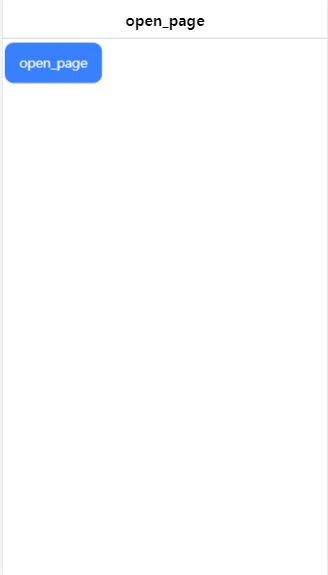
open_page라는 파란 버튼을 클릭하면
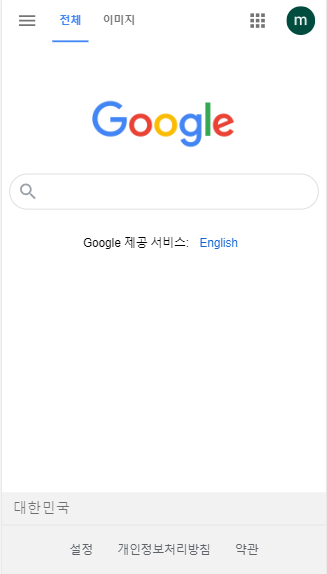
구글 사이트가 나타난다.
* 혹시 버튼을 클릭하지 않고 바로 웹사이트를 띄울 수 있는 방법을 아시는 분은 댓글 부탁드려요!!
※ 제 글이 도움이 되었다면 공감 부탁드려요 :)
반응형
'안드로이드' 카테고리의 다른 글
| [ ionic ] 안드로이드 스튜디오 시뮬레이터(avd)에 띄우기 (0) | 2020.07.23 |
|---|---|
| 윈도우에 gradle 설치하기 (0) | 2020.07.23 |
| 하이브리드 앱 강좌 추천 (0) | 2020.07.21 |
| current weather .org - API키 얻는 법 (0) | 2020.07.17 |
| expo install expo-location 에러 (2) | 2020.07.17 |
